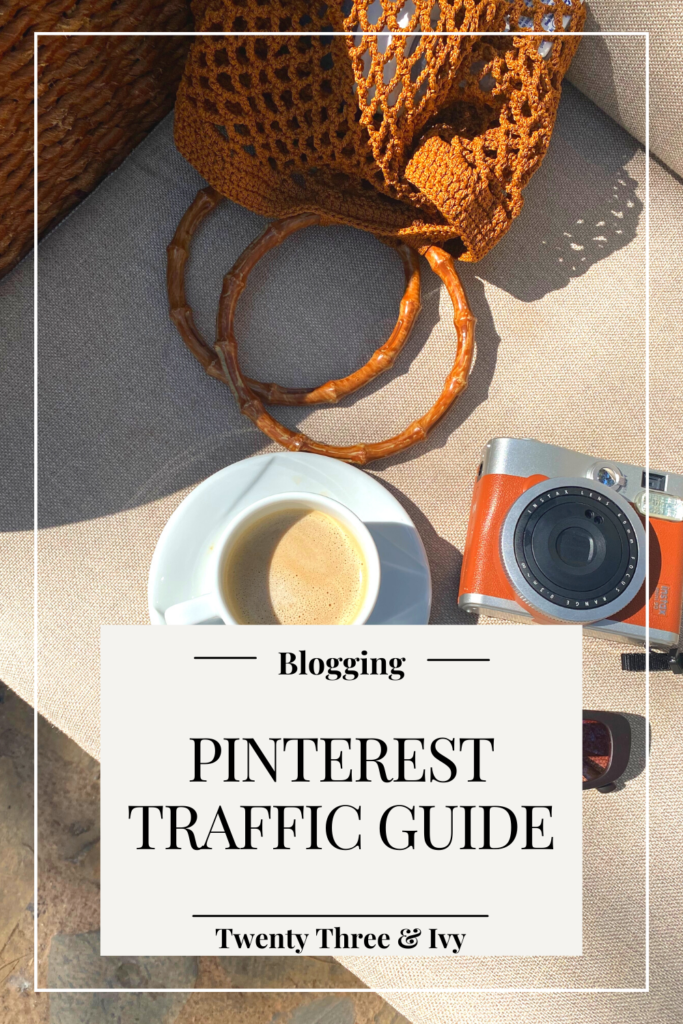Using Pinterest To Drive
Traffic To Your Blog
Posted By: Twenty Three & Ivy
-This post may contain affiliate links in which I would receive a small commission if you purchase through a link, at no cost to you-
If you have a blog, it’s a pretty good guess to say you’ve already heard all the hype around using Pinterest for blogging traffic.
Starting a blog yourself is very freeing. Your success is unlimited when it comes to creating an online business.
But you need people to find your blog or website in order to ultimately succeed.
That is where Pinterest comes in.
More than 450 MILLION people use Pinterest a year as of 2022.
It currently ranks as the fourth most popular social media site.
That is why we’re going to break down how to use Pinterest for blogging and how it can drive unlimited traffic to your site.
What Is Pinterest?
Pinterest is a social media website that allows users to search for information with the results being shown in image form.
So unlike searching in Google seeing only links to articles, Pinterest will show you images, or Pins, that will direct you to articles.
Ultimately making the search process a more visually appealing one.
At the start of my blogging journey, I thought Pinterest was just for food recipes or home decor ideas. I naively never put much thought into where each link was taking me from the pins I saw.
I would just search for a recipe, see an appealing image and click to find the recipe.
Little did I know that someone had individually created that pin to catch my eye, and direct me to their blog, where I became part of their audience helping their blog grow.
Sounds silly, but originally that was mind-blowing since I was finally on the other side of things, trying to bring readers to my very own blog!
And that’s the power of Pinterest.
Bringing all different types of readers to your blog without them having to even know your blog exists.
Focus On One Thing At A Time
When first starting out you might want to promote your new blog on every single social media platform you normally use.
Promoting your blog on a platform is much different than just causally scrolling. While you might use multiple sites during the day for fun, stick with one platform for your business plan.
After all, if you plan to monetize your blog then you need to treat this process as a business.
You’ll see more success when you master one form of promoting your blog instead of wearing yourself thin trying to promote on multiple sites all having different requirements.
Starting a new blog with no media presence, Pinterest will be your best bet.
Unlike Youtube or Instagram which keep users on their platform, Pinterest will direct users directly from your personally created pins to your blog.
That’s free direct traffic to your blog!

Create Pinterest Business Account
Pinterest allows you to create personal or business accounts.
Chances are if you’ve already been using Pinterest before blogging, you’ve just been using a personal Pinterest account.
That’s perfect to take advantage of all that Pinterest has to offer just for fun.
However, now that you’re trying to turn your blog into your business, you’ll want to create a Pinterest business account.
The difference being that a Pinterest business account will allow you to create rich pins for your blog posts and promote your pins to further drive traffic.
It will also allow you to see the analytics of your account.
Showing you how many views or clicks your pins have gotten and so on.
Creating a business account is free and you can actually transfer your personal account over to a business one.
I recommend just starting fresh with a new business account that way you can fully set it up specifically for your business and not have random pins saved that are not relevant to your blog.
Create Boards
Now that you have an account, you can get started creating boards.
Boards are going to basically be the folders for the pins you create.
Starting off you’ll want to create around 20 boards for your account to get you started.
Each board should be titled specifically with keywords that reflect the pins within the board.
This allows the Pinterest algorithm to understand what your account niche is.
If your blog niche is food blogging, for example, you’d want to name your folders names like ‘Vegan Snacks’, ‘Breakfast Recipes’, or ‘Healthy Meals’.
You want short keywords that people would naturally type into Pinterest to search for.
This will tell Pinterest to display these pins when someone searches for related topics. Therefore getting your blog noticed.
Within each board, you can also add a description to explain what kinds of pins are included.
Design Pins
Now for the fun part!
You have your account and boards created, now you just need some pins to share.
I design all my pins using Canva.
Canva has tons of pin templates that you can start with to create your own designs for free.
You want to create pins that are eye-catching and appealing to anyone scrolling through Pinterest.
The more people are interested in your pins, the more clicks are directed back to your blog increasing your traffic.
So take time to create quality pins and have fun with it!
Pinterest SEO
Using Pinterest for blogging is as easy as creating pins and pinning them to boards to get traffic. But there are ways to increase traffic faster.
SEO stands for ‘Search Engine Optimization.
Simply put, there are ways to better your content so that websites recognize what your content is and show it to more people.
This happens all over the internet, but Pinterest has easy ways to make your account more search-friendly.
The main places to focus on are:
- Profile Name & Description: When you first create your business account you have a Name and About section to edit. For your name, you’ll want to make it something like (blog name) | (key niche words). For example, mine is Twenty Three & Ivy | Start A Blog & Make Money Online. This states my blog title while giving a description of what my account will be about. This helps both readers and Pinterest know what my pins are about from the start.
- Board Titles & Descriptions: When you create a board you want the title to be relevant to the pins within that board as we mentioned above. Keywords are very important here. Stick to words that someone would type into Pinterest’s search bar to find content. Within each board there’s a section to add a description. Do not overlook this. This is free space to fill with tons of keywords and phrases.
- Blog Post Names: Now this step starts on your blog, before you even get to Pinterest, but it’s equally as important. Since you include the link to your blog post in a pin creation, you want the link to have keywords also to increase SEO. For example if you’re writing a post about creating a blog from scratch, you’d want to name it with strong key words such as ‘Start A Blog’ or ‘Blogging’. So your title could be ‘How to Start A Blog For Beginners’. Eye catching for SEO as well as your readers.
- Pin Title & Description: Tying it all together now, you’re going to create a pin that will stand out in a Pinterest search. Creating a pin you have four main fields to populate; photo, title, description and link. The link we already have covered with your blog post name (as your URL should be created around your post title), so now we want to upload our pin design. You want the pin design to have keywords that stand out while also grabbing the readers attention. Then the title and description should be filled with more keywords defining what the post is about.
Endpoint being keywords are everything!
The more places you can fill with keywords the better.
A few other notes to improve SEO:
-Only pin to relevant boards. Don’t post a blogging pin to a recipe board.
-Use hashtags in description portions to help lead searches.
-Use Pinterest Trends to see which keywords perform better than others.
-Check out other bloggers’ Pinterest accounts and see how they include SEO tactics.
Benefits of Pinterest for Blogging
Once you create a pin on Pinterest, it’s out there to be found.
It does not expire, keeping your links and material evergreen.
You can create new pins for older blog posts allowing you to recycle older material.
And you never know which pins will go viral.
If someone who has a lot of followers repins your pin, you can see a drastic jump in views instantly.
The largest benefit to new bloggers is that Pinterest loves new content.
So all of your new pins and links, Pinterest will push forward.
Pin Consistently
Alongside keyword SEO tricks, the only way to successfully grow on Pinterest is to be consistent.
I cannot stress this enough.
Using Pinterest for blogging traffic is the easiest way to grow your blog, but Pinterest rewards those that pin daily.
It’s better to pin 5 new pin designs every day than pin 50 on one day only a week.
It will see those other 6 days not pinning as you are not being active and therefore your pins won’t reach as many people.
You might only be able to write a new blog post every week or two, but you can easily create multiple new pins for the same blog post and Pinterest will treat it as an entirely new piece.
A fresh pin relies solely on the image of a pin. Changing the description, title or link will not affect this.
This is as easy as creating a pin on Canva, keeping the same text overlay, but just swapping out the background photo and Pinterest will recognize this as a fresh pin.
Note: While you can post pins for the same blog post in the same boards, make sure to not post identical pins together in the same board. This will come across as spammy.
Manual Pinning vs Tailwind
Anytime you read about using Pinterest for blogging, you will hear about Tailwind.
Tailwind is a website that works in partnership with Pinterest, that allows you to schedule your pins.
Instead of manually pinning daily on Pinterest, you can take one day a week and set up all your pins to go out each day.
This is definitely a time saver and streamlines the process of pinning.
However, the free version of Tailwind only lets you pin a small number of pins per month. So in order to fully take advantage of this feature, you’ll need to purchase a Tailwind plan.
At the beginning of your journey, manual pinning will be enough and you don’t need to pay for Tailwind just yet.
Once you’re further along though it’s a very nice option to use.
Manually pinning within Pinterest is easy enough.
It also gives you the option to schedule when to release your pins, but you can only schedule up to a week in advance.
I normally spend two days a week creating new pins and scheduling them to all go out at different times during the week.
That way Pinterest sees that you are active daily without you actually needing to be online on the days you’ve previously scheduled for.
Keep With It
Think of blogging and growing traffic on Pinterest as a workout. You don’t get abs overnight from doing crunches one day. It takes time.
Be patient!
It’s a snowball effect that will slowly grow over time but has the potential to expand fast.
Be consistent!
Remember, it’s better to pin a few fresh pins daily, rather than pinning them all at once only one day a week.
Don’t give up!
No one with a successful blog was able to create it overnight. Even those making six figures started where you are when they started. This is just the beginning. You need to learn before you become a pro and that’s okay.
Enjoy the journey, keep at it, and you will see results.